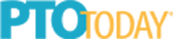5 Internet Safety Tip for Parents
The internet is a fascinating, powerful, and at times, very scary place.
October 20, 2021

LIGHTFIELDSTUDIOS/123RF
The internet is a fascinating, powerful, and at times, very scary place. The internet provides instant access to a wealth of knowledge, connection to friends and family across the globe, and limitless entertainment. But it can also bring trouble in the form of phishing scams, cyberbullying, and cyber predators – particularly to vulnerable children and teens.
When it comes to spending time online at home, it’s crucial for parents to take key safety measures to protect their children. We’ve put together a list of the top five things you can do now to help you feel confident about your child’s online activities.
1. Openly talk about internet dangers
Having open discussions with your kids about the kinds of things that can happen if they misuse the internet is important. Keep a list of websites that are acceptable to browse in your household and be honest with them about which websites and apps you don’t feel comfortable with them using. Explain to them why certain sites could be dangerous to them and give real world examples that prove your point.
2. Keep screens where you can see them
Keep the family computer or iPad in a central spot at home so you can glance over from time to time. When it comes to phones, make a firm agreement with your kids that no devices are allowed in the bedroom, and follow through with consequences should they break that rule.
3. Utilize parental controls
Most devices have built-in features that allow parents to control what their kids can – and cannot – have access to. Taking the time to explore and adjust the settings is 100% worth your while. We also recommend using the screen time app limits timer to monitor how long kids are on their devices each day.
4. Make your kids “share aware”
If your children use social networks, it’s important to have a conversation around what sharing photos, information, and videos on the internet really means. Discuss what the long-term consequences could be should something that was meant to be private fall into the wrong hands. Encourage older children to keep their social media profiles private and to only “friend” people that they personally know.
5. Lead by example
Always model the kind of online behavior that you want your children to exhibit. Show your kids the importance of screen time breaks by not using phones during meals or family time. The internet is not going away, so the best thing you can do as a parent is to show them how to use it responsibly, respectfully, and only during appropriate times.
Get your child's exact back‑to‑school supply list, right from their teacher.