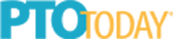Creating Your Donation Supply List

Credit: mothy20/123rf
It’s easy to set up your TeacherLists account and create your Donation Supply List!
If you already have an account with TeacherLists, just login and follow the “create a Donation Supply List” instructions below.
To Create Your Account:
Go to TeacherLists.com to get started.
- Complete the fields. For “Your Role at the School,” select “Parent or Volunteer List Manager”
- You’ll receive a confirmation email; click on the link in the email to verify your email address
- You’ll get a prompt that says “let’s get started.” Click on that, and then log in with your email and password
- When you log in, you’ll be on the dashboard; click “create list” to start creating your donation list
- Select “Student School Supply List” when asked for type of list
To Create Your Donation Supply List:
Select the template
- Start your list from scratch or choose one of our list templates; you’ll be able to add/delete items from the templates.
Enter details
- List name: It’s important to name your list carefully so parents will know it’s a donation list. We suggest starting with Donation List so it’s easy to see at a glance. You could also add your district or parent group name or use a theme—for example, Donation List for Washington Elementary PTO or Donation List for back-to-school or Donation List to fill the supply closet.
- Teacher name: Use your parent group name or the name of the person organizing the donation drive.
- School name: Select your school from the dropdown.
- Number of classrooms: enter 1
- Grade levels: select K0
- Welcome message: Explain the purpose of the donation list and where to ship supplies. Sample text (feel free to cut and paste):
Sample 1: We know people want to help, so we’ve created this Donation Wish List so everyone in the community has a way to help make back-to-school a success for students and teachers! Please have your items sent to ABC Elementary.
Sample 2: We’ve created this Donation Wish List so everyone in the community has a way to donate needed school supplies to students. Buy as few or as many items as you can—it’s all appreciated! Please have your items sent to ABC Elementary. - Also include information on where to ship supplies, especially since so many districts are currently closed. If you have donors ship to your or someone else’s home, be sure to provide drop-off times and locations.
- If you don’t work for the school or district (for instance, you’re a parent group leader), let the school know you’re creating a Donation Supply List. They’ll appreciate the heads-up, and they’ll know to look for donations sent to the school if you’re sending them there.
- Additional note/legal disclaimer: Include any additional notes you want to share.
You’ll receive an email with a link to your list and details on how to share the list with parents and others.
Check out a sample donation supply list.
Questions? Contact TeacherLists at tlsupport@teacherlists.com or call 800-644-3561 ext. 6.