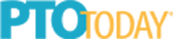Teachers are juggling 100 things before lunch—so it’s no surprise that many are turning to ChatGPT as a quiet classroom assistant. Whether it’s writing morning announcements, simplifying lesson planning, or helping with parent emails, here’s how real educators are putting AI to work in meaningful, time-saving ways—plus practical prompts you can try today.
1. Morning Announcements, Done.
Real Use: A teacher used ChatGPT to generate daily announcements filled with facts tied to Asian American and Pacific Islander Heritage Month.
Prompt to try:
“Write 20 fun facts about [theme] appropriate for elementary morning announcements—one per day with a cheerful tone.”
2. Personalized Student Poems
Real Use: One teacher generated custom rhyming poems about each student as end-of-year keepsakes. Cue the happy tears.
Prompt to try:
“Create a 4-line rhyming poem for a first-grade student named Lily. She loves drawing and reading.”
3. Polishing Emails and Letters
Real Use: Several teachers use ChatGPT to rewrite emails in a kind, clear, and professional tone—especially for tricky parent communications.
Prompt to try:
“Rewrite this email to sound warm and professional: ‘Hi, your child didn’t turn in the assignment again. Please make sure it’s completed tomorrow.’”
4. Vocabulary Test Support
Real Use: Teachers are using ChatGPT to create correct and incorrect sentence examples using weekly vocab words. Bonus: it’s great for mini-lessons too.
Prompt to try:
“Create two sentence examples for the word elated: one correct, one incorrect. Make them 4th-grade appropriate.”
5. Brainstorming & Unit Planning
Real Use: Teachers say it’s great for kickstarting ideas for unit themes, lesson titles, even Google Classroom posts.
Prompt to try:
“Create a 3-week unit plan on ecosystems for 6th grade science, including lesson titles and one key activity per week.”
6. Curriculum Support & Standards Alignment
Real Use: One educator had ChatGPT help pull alternate achievement standards to build a pacing guide.
Prompt to try:
“Create a 6-week pacing guide based on [state] alternate achievement standards for high school math. Include weekly objectives.”
7. Seating Arrangements with Strategy
Real Use: Teachers have begun using ChatGPT to create seating charts based on student needs, behavior, and personality.
Prompt to try:
“I have 24 students. Group them into pods of 4, balancing quiet students with talkative ones, and separate any potential distractions.”
8. Sub Plans, Simplified
Real Use: When an emergency absence hits, some teachers are asking ChatGPT for quick, engaging sub plans.
Prompt to try:
“Create a 1-day sub plan for a 3rd-grade classroom on the topic of weather. Include a read-aloud suggestion, worksheet idea, and early finisher activity.”