Most schools modify their school supply lists each year to adapt to changes in teaching strategies, lesson plans, or other factors. And we also know that 20 percent of teachers change classrooms, grades, or schools every year.
But what if you’re one of those teachers who doesn’t have a change to your list? Good news: TeacherLists’ “mark evergreen” feature makes it simple to keep your same list from year-to-year. Evergreen is just another way to say “always relevant”—call it a forever list. Simply mark your list evergreen and every year we’ll automatically update the school year for this list. This means you don’t have to log in each year to update the school year on your list!
Here’s how to do it: once you log in and you’re on your dashboard, just scroll down to your list, click “actions,” and select “mark evergreen.” That’s it!
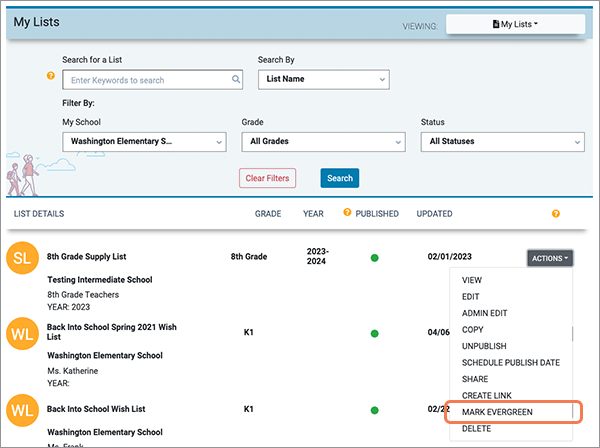
If there’s a change and you need to add a few items that hadn’t been there before (or remove some), it’s just as simple. Just select “edit” from the “actions” dropdown. Once you’re done, just click “save” at the bottom of the page—this is your new evergreen list. Your list is now updated and immediately available for parents to shop, on TeacherLists.com and our retail partner sites.
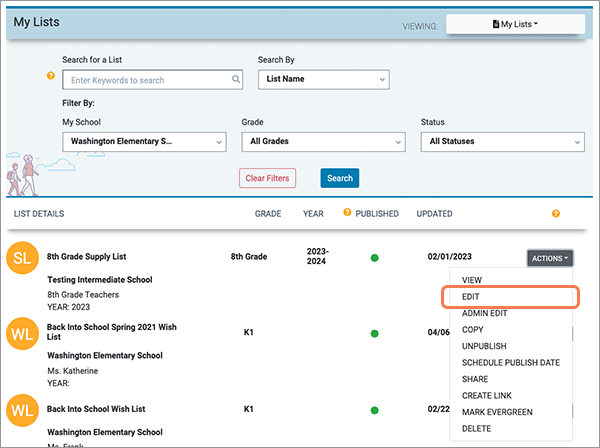
Mark every list in your district evergreen!
On the My Schools tab of the dashboard:
- A list manager can mark all of their current school year supply lists for their school as evergreen.
- NOTE: When a list manager (not an approved school admin for the school) uses the mass evergreen feature, only active lists that they manage will update to evergreen.
- A school admin can mark all current school year supply lists for their school as evergreen.
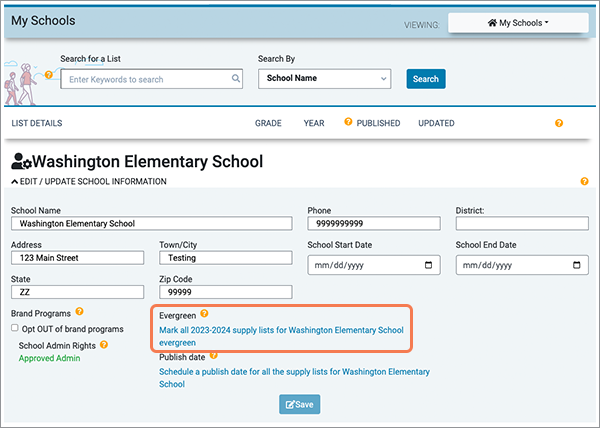
Ready to get started? Log in to update your lists now!
Need more help? Submit your lists to our Concierge Service, or call us at 800-644-3561 ext. 6.

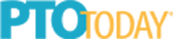


Supplies help the students’ learn.