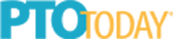Teacher Tech Hacks for Back-to-School Time
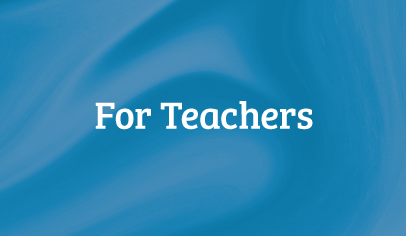

Back to school is coming. But no need to cover your eyes—instead, get inspired with a few ideas we’ve compiled for impressing parents (you savvy teacher, you) and making the introduction to your classroom and the new year easier and a bit more fun!
Use TeacherLists To Make Your Life Easier
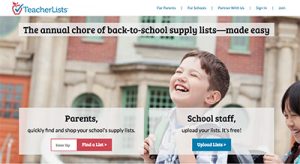
Disclaimer: We’re self-promoting here but only because we think it will really help you!
It’s free, it’s easy, and with a few clicks you can get your students prepared and your classroom stocked for back to school. Just go to our main page, upload your list (we can even help with this), and share your list URL with your parents via website or email. If paper is more your style, you can also print a list directly from the website. Voila! Students come prepared and ready to learn and you look like a tech genius for using this cool, hip site…and making it so easy for parents!
Create a QR Code for Your Class Website

To start with the basics, a QR code is a black and white image (see above) that stores contact information, websites, and other data that can be read by smartphones. So you can make a QR code for your class website, and parents can scan it off a piece of paper and automatically save the link to their phones or computers so they don’t miss a beat this school year!
Here’s how:
- 1. Go to https://goo.gl
- 2. Copy your website URL and paste it in the URL box
- 3. Verify that you are not a robot ?
- 4. Click on “shorten URL”
- 5. Copy the shortened URL
- 6. Paste the new URL in your browser. Then add “qr” to the end of the URL.
- 7. A QR code will be generated for your website
- 8. Right-click on the QR code and either save it or copy it.
- 9. You can now put it on cards to hand out at back to school or include it on a letter home to parents!
If you instead want to share your contact information easily with parents, you can create a QR code with your name, email, phone, Twitter handle, Facebook page, etc. Parents can save the info to their phones so you can stay in touch all year. Hmmm. The app QR Code Maker can help you in just a few steps.
Share Projects on Flipagram

Flipagram is an easy way to create videos to share with school parents. Throughout the year you can share classroom projects, show student progress, share a field trip experience, or share anything else you think would illustrate to parents what your classroom is all about. Make your first one for back-to-school night! Include images from previous years’ events and projects to get parents and students excited about what is to come. Here’s a great blog by a fellow teacher with some ideas to get you started.
Make Custom Posters on Recite.com
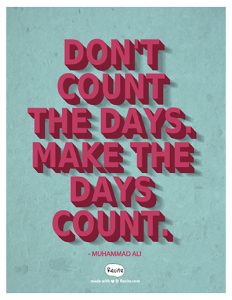
Welcome students and parents to your classroom in your own way, with your own words! Recite.com can help, and you don’t need even need an account or login—simply go to Recite.com and type in a personal note, favorite quote, or even a funny joke. You can select a fitting background and then print out your work of art. Back to school is a great time to let your classroom personality shine through. So put a few notes or quotes up to inspire your class!
SaveSave
SaveSave
SaveSave