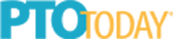8 Tips for Reducing Your Students’ Screen Time
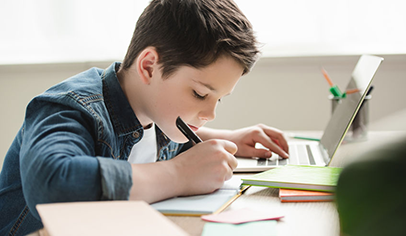
lightfieldstudios/123RF
Even before the coronavirus prompted schools to move to virtual and hybrid learning, children ages eight to 12 years old averaged close to five hours a day watching TV and videos, gaming, and connecting with friends on social media and video chatting, according to a 2019 Common Sense Education survey.
And now, between online classes, homework, and relaxation, kids are spending more time than ever before on their phones and tablets. Screens are here to stay, and technology can help students connect better with the material, but too much screen time leads to well-documented physical and developmental issues.
Teachers today are developing strategies to balance and reduce the time kids spend online in the classroom. We’ve collected tips from Education Week, Common Sense Education, teachers, and other experts to help you reduce the amount of time your students spend on a screen.
1. Design days around what gives kids meaningful interaction and fulfills their social needs.
Alix Gallagher, director of strategic partnerships for Policy Analysis for California Education recommends mixing screen time with activities that let students actively engage with lessons. For example, introduce a lesson with a video, then have kids do some writing or a science experiment. Then videoconference to talk about their work and let students interact with their classmates.
2. Share schoolyear screen time tips with their students’ parents.
Rebecca Young, a middle school teacher who shared her strategy on Common Sense Media’s blog, says parents need to know what games your child is playing and when they’re doing it, control the Wi-Fi, remove temptation to play games all night by locking up phones, use parental control apps, and limit week-day screen time to give kids downtime.
3. Remember that not all screen time is equal.
An article in Education Week points out that quality matters as much as quantity. Teachers can choose lively games or discussions that promote active engagement instead of lectures. And screen time that “lets students make good connections with their teachers and peers is important, too.”
4. Have one objective.
“While online in particular, you must, must, must teach lessons that show students one thing they must be able to do or know,” says Michael Linsin of Smart Classroom Management. “Otherwise you will lose them to boredom, distraction, and confusion.”
5. Prioritize the learning goal first and the format second.
In Education Week, teacher Jessica Twomey says think about the learning goal first, and what experiences the students will get from that goal. Then think about all the different format options available. “The screen is only one option,” she says.
6. Use printed materials and manipulatives, and read real books.
A Campaign for Commercial-Free Childhood white paper suggests mixing in old-school (literally) formats like pen and paper for individual work between the virtual lesson introduction and online time for group discussion and reflection.
7. Let students listen more and look at screens less.
In the Now Spark Creativity blog, ELA teacher Betsy Potash suggests having students listen to a TED talk or short lecture and take notes with paper and pen instead of a digital note app. Or let kids take a walk or even get up from their desks while looking away from their phones or tablets.
8. Use offline choice boards or learning menus.
Author and teacher Catlin Tucker created boards to help students get active. For example, a board she created for middle schoolers includes an activity to “design your own Rube Goldberg machine that performs a simple task in an overly complicated way.” She also created boards for elementary students and teachers, which she shares for free.