Tips, tricks, and proven ways to make your district website the go-to information hub for parents at back-to-school time.
by Terri Frank
Diana Johanna Velasquez/123RF
The back-to-school season is when you do some of your most important communicating; after all, you’re introducing your schools, staff, plans, and mission to parents and setting the tone for the entire school year.
One of the best ways to kick off the school year is by creating an awesome back-to-school website. With the right tools and reliable content, your site will become the go-to resource parents can rely on for all the information they need as they navigate the first day of school and their child’s education journey.
First impressions go a long way toward building relationships with families. Giving parents an easy way to find the information they need is a sure way to make their first impression a good one. Here are our best tips to help you make strategic changes now so you’re ready when it’s time to go back to school.
Get Organized
Think of your district’s back-to-school website as your centralized communications hub. Everything parents need to know about starting the school year should be at their fingertips. To put together a back-to-school page that parents will turn to first—before they call the office or ask friends on social media—consider the following:
The look and feel of your site: Your back-to-school site must be easy to navigate and simple for parents of all abilities to use. Use eye-catching graphics, simple text, and clear calls to action to direct people to the information they need.
The right content at the right time: Make sure parents and students have what they need to be ready for the first day of school. Contact information, classroom supply lists, bus routes, health forms, and more should all be on your list. See “Post Great Content and Information” below to learn more.
The right tools: The district back-to-school website will be the central location of all information, so it needs to be easily updated, easily adapted, and easy to share with schools and parents. Tools such as TeacherLists for school supply list sharing, Canva or Stencil to create graphics, and Hootsuite to schedule social shares will save you time and help get your messages to your audience.
Streamline the Look and Feel
Make your back-to-school page easily skimmable and break it into clearly labeled sections.
Grab attention with eye-catching graphics with simple, clear calls to action. Rather than posting lunch menus each week, create a colorful graphic image with the words “What’s for Lunch?” and link it to a separate menu page.
Posting your bus routes, for example? Instead of listing every route and bus number, create an easily identifiable graphic with a clickable link to the bus schedule landing page. Not only will it keep your site clean; the page you link can be edited as routes change, too. Check out “Back-to-School Communication Tips: Simple, Streamlined, Sensational!” for more suggestions and ideas for graphics.
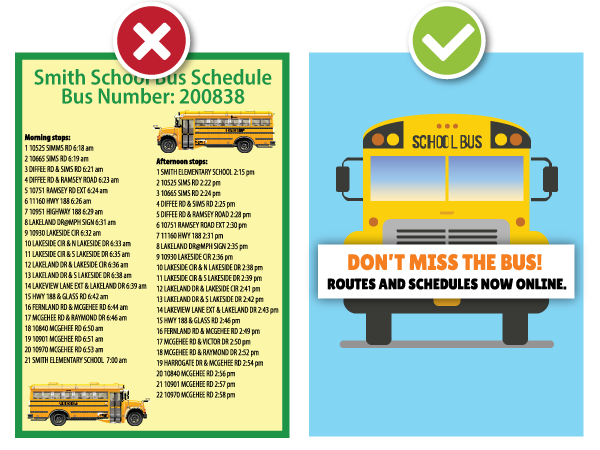
Designate one easily located place on the site, such as a banner across the top of every page, to announce school closings (for weather events, professional development, or district- or statewide closures for illness) and keep it consistent. Link the banner to a page that is easily updated.
Post Great Content and Information
You know what resources your parents need; your goal is to make this back-to-school hub the place they know to look for them all.
Back-to-school is a good time to share a message from the district superintendent welcoming the community back and sharing the expectations for the students. The right message can make families proud to be part of the district and excited about the school year.
Contact information should appear in a prominent spot and should include school hours, phone numbers, email addresses, and links to district social channels.
Post classroom supply lists front and center. These lists are often the first thing parents look for when getting ready to go back to school. TeacherLists provides an easy, free way to upload, post, and share lists with parents, and they can be easily plugged into your back-to-school site.

Essential logistical information such as health forms, school lunch information, release forms, the dress code, technology rules, school start and dismissal times, and more should be easy for parents to find.
Include links to each school individually if you’re a smaller district, which can be done simply and easily. For larger districts, a drop-down menu or separate landing page might be needed to list all the schools and links.
Include one spot for sign-ups and more information about activities, parent groups, sports, clubs, distribution lists, class websites, and fee schedules.
Post your district’s calendar of events, and update school events, vacation days, school board meeting times, extracurriculars, and more as needed. If information isn’t current, parents will look elsewhere for it.
Build Community
Publish bonus content like helpful tips about school-related topics to relate with parents on their level. Include posts about healthy lunch ideas, ways parents can help with homework, how to monitor screen use, and ways to stay organized. Relatable content shows parents that the district is their partner in their child’s education.
Use humor (G-rated, of course) to break through the huge amount of information parents are bombarded with daily. A funny meme, cartoon, or photo of a principal getting slimed can grab attention more quickly than a text-only press release.
Be inspirational to help families move through transitioning back to daily schedules, bedtimes, homework routines, and all the other challenges back-to-school season brings. Show families you understand what they’re dealing with and you appreciate their support.
Get social! Use photos from school events to share what’s happening in the community. Consider posting your district social feed on the page to update parents and encourage people to follow.
As you post new content, share it on your social media and push it out to your schools; it’ll remind parents that you’re a valuable resource.
Use the Right Tools
Successful back-to-school websites don’t have to cost a lot of money, but they do need to be managed well and kept up to date. Using the right tools to create, organize, and share your information will make your life a lot easier and your communication efforts much more effective.
Create and maintain a content calendar to plan your messaging across your site, as well as plan reposts on your social channels. The calendar helps you schedule out the what, where, when, why, and how you’ll share with parents.
Schedule posts with tools like Hootsuite or Sprout Social to save time and effort. You can usually accomplish this by setting aside time one afternoon to schedule ahead for the week or month.
Create your own graphics to give your website a uniform, more professional appearance to your communications. Build a template that includes a color palette and typeface, and use those in tools like Canva, Stencil, Adobe Express, and others.
Tap your EdTech partners like Blackboard or SchoolMessenger to help push out your back-to-school announcements and updates.
Keep your information relevant and current. If your hashtags are from 2018, find an online social media calendar (like this one on Sprout Social) and brush up on hashtag holidays that resonate with families.
Take Your Classroom Supply Lists Digital With TeacherLists
Before bus routes are finalized and while staff hiring is still going on, teachers can put together the list of classroom supplies they’ll need. In fact, many schools create supply lists in late spring.
No matter how many schools your district includes, the traditional process of asking for, organizing, printing, and distributing supply lists is time-consuming, labor-intensive, and costly. This is where TeacherLists can help. Making those lists digital and posting them centrally on your district’s back-to-school hub shows parents that your school system is organized, technologically up to date, and actively working to make parents’ lives easier.
TeacherLists is an easy-to-use digital platform that lets staff members create and share digital school supply lists with parents, who can then shop for school supplies online. It’s free for schools, teachers, and parents to use, and it’s ADA-compliant. Check out how the Metro Nashville Public Schools district integrated TeacherLists into its back-to-school strategy and why staff members and parent loved it.
Creating a centralized communication hub for back to school will benefit your district as well as families. And parents will appreciate the convenience of being able to find reliable information and updates in one place.

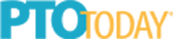


Thanks for shares.