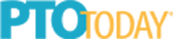TeacherLists FAQ: Difference Between List Manager and List Admin

A list manager is anyone who creates a list for their classroom or school. This could be a teacher, principal, school secretary, computer teacher/webmaster, district staff, PTO/PTA parent leader—anyone who posts or uploads a list.
An Admin is a list manager who’s approved by the school to manage all the lists for that school, even if they didn’t create them. This is typically the school administrative staff (school secretary, principal, webmaster/computer teacher, etc.), although a parent group can also handle this for a school. When on the “My Schools” section of the dashboard, an Admin will have an icon next to any school that they have administrative rights for. The Admin will be able to edit, share, and/or archive any list associated with their school as if they had created the lists themselves.
![]()
Not sure if you’re an Admin? Click on “Edit Account Info” (top righthand corner of the page) and check the user type in your account settings.
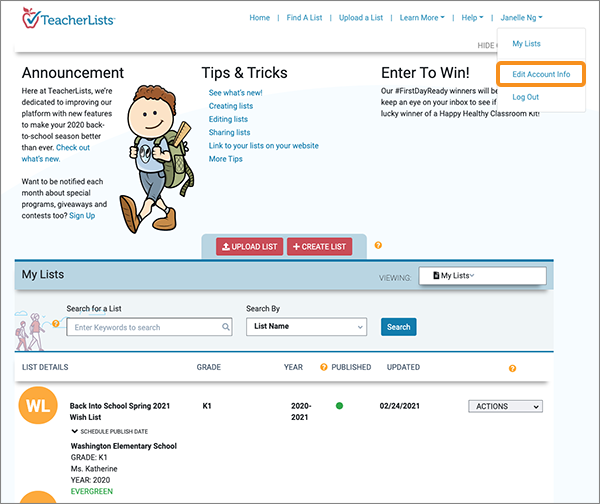
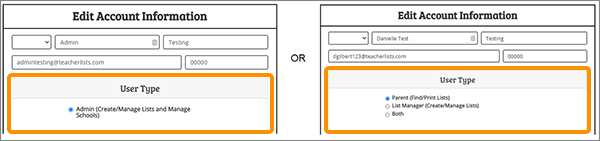
The user type will indicate whether you’re a parent (just viewing/pledging lists), a list manager, or an Admin.
Learn more on how to become an Admin for your school. Have any questions? Give us a call at 800-644-3561 ext. 6, or email us at tlsupport@teacherlists.com.