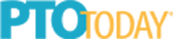How To Use TeacherLists with Gabbart Communications

TeacherLists is proud to partner with Gabbart Communications to help schools and districts communicate their supply lists to families in an easy and convenient format!

To upload your lists to the TeacherLists site, simply visit the PowerLoader devoted to Gabbart schools. (You can also upload your lists directly from the “File Cabinet” within your Gabbart site dashboard.)
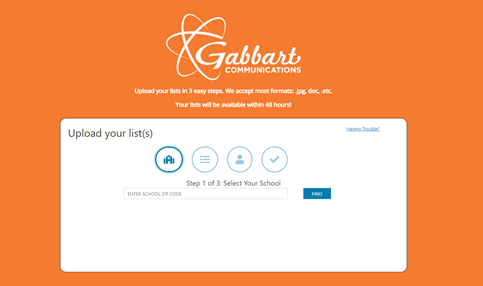
Check out Gabbart’s complete instructions on how to upload your lists, as well as how to display your lists on a page stack within your Gabbart site.
You can also view the Gabbart TeacherLists webinar, which demonstrates how easy it is to get started!
Together, Gabbart and TeacherLists are ready to help you get ready for back-to-school, so upload your lists today.
Need help? Feel free to reach out!
TeacherLists
Charlene LaFerriere
800/644-3561 x 209
Gabbart
Sam Bishop
877-810-6894