How to get your parents to see and engage with your back-to-school information.
by Terri Frank
RAWPIXEL/123RF
Getting families to see and engage with your back-to-school social media posts will mean going back to basics (with a healthy dose of creativity). This year especially, there’s a lot to communicate to your school parents—so we’ve put together a few tips about where, when, and how to post on your social channels to help spread the word.
Where
Meet your audience where they are. Are they members of a private Facebook group? Do they mostly use Instagram? Maybe they’re watching TikTok videos with their kids. Back to school is a good time to audit all of your current channels and adjust your posting strategy if needed.
Ask for likes, follows, subscribers. Messages can be missed by parents who casually scroll their social media. Go back to social media 101 and ask parents to like, follow, and subscribe to your channels so they’re more likely to see your posts.
Get the most out of your websites. You’re bound to have a lot of related content, so think about creating a central district back-to-school page as the main resource. Include social share buttons, and encourage your schools and their parent groups to share and repost the information.
When
A well-planned content calendar is a necessary tool for many communicators. Along with important administrative dates, include items that parents will be interested in, like your state’s sales tax holiday. Front-load all of your back-to-school messaging and start early. Parents will be looking for information on classes, supply lists, and cleaning regimens, so get ahead of the curve and start posting well ahead of the start of school.
Say it, and then say it again. People are used to seeing the same or similar posts more than once on social media, and it often takes multiple posts to reach everyone in your target audience. Get the most out of your content—repeat yourself!
Scheduling tools like Hootsuite and Sprout Social help you efficiently schedule your posts to all of your social channels in one session, saving you time and freeing up your schedule for other duties.
How
Simple messages have a big impact. Use simple text, an eye-catching graphic, and a clear call to action to get readers’ attention and prompt them to click to learn more. Too much text in a tiny size will annoy more than educate.
Colorful visuals do a lot of the attention-getting work for you. Use a similar color palate on your website and across your social channels for a consistent, professional look. A few popular online graphic creation tools are Adobe Spark, Canva, and Stencil.
Use free graphics to announce important dates or events. Many organizations provide free graphics to schools and districts they’re partnered with; when you use TeacherLists to manage school supply lists, you can download banners and images we’ve created to notify parents that their school supply list is ready.
Engage your audiences with polls, photo contests, or inspirational quotes. Humorous, lighthearted (and tasteful!) images and memes encourage conversations and help build a strong sense of community.
Monitor your channels consistently so you can answer any questions promptly. Set up keyword alerts to monitor discussions and get alerts when a hot topic comes up. Step in when appropriate to clarify details or offer more information.
Put your district’s website URL front and center of your bio or “about” section. Don’t make parents guess where to find more information—direct them straight to it. It probably won’t prevent some phone calls to the main office, but it can help!

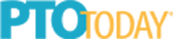


Very informative and superb structure of written content, now that’s user pleasant (:.