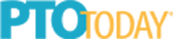TeacherLists FAQ: How To Manage a List Created by Someone Else

Do you have a list that was created by another teacher or staffer, and need to make a change to it? Is there a list on your school’s page from a teacher that is no longer there? It’s super easy to do—simply become an Admin for your school!
As an Admin, you’ll have overall management rights for ALL of the supply lists at your school, even if the lists were posted by another user. This puts you in the driver’s seat so you can quickly and easily make updates to your school’s lists anytime you want, year over year. You’ll be able to edit, share, update and archive all the lists for your school; you can even transfer a list to someone else at your school, by changing the list manager associated with the list, enabling that person to manage the list from now on.
Bonus: When you sign up to be a TeacherLists Admin (it’s totally free), you’ll automatically become a member of our A+ Club! You’ll get an extra entry into all of our sweepstakes and giveaways, a free gift, and exclusive admin-only info—PLUS you’ll be empowered to manage the supply lists for your school.
Sign up to be an Admin now and help your school make the most out of TeacherLists!