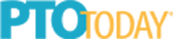All About Those Apps
<< Back to Family Tech Talk page



After School
Created for and geared toward older teens, After School is a social networking app set up by school so that kids can interact with their peers—however, users post anonymously after being verified as 17 or older. Content is moderated and screened for potential threats and bullying. An in-app feature called “Would you?” allows participants who agree on the same activity to meet up. Note that parents can’t participate in After School themselves although they can block it from being downloaded using app store parental controls.
Among Us
In this online game set in a spaceship, four to 10 players serve as crewmates and are given tasks to complete—but one or more players are assigned a role as “imposters” and try to kill the other crewmembers without being discovered. The game is designed for kids age 10 and up, with violence that looks cartoonish rather than realistic. Players can communicate through typed messages; gameplay is not moderated, so kids might encounter inappropriate language while playing.
Animal Jam
Animal Jam allows players to customize the appearance of their favorite animal to explore the world of Jamaa. The app incorporates chat and games, along with educational facts for those kids who click to learn more. Parents can control access to social networking features and disable in-app purchases. While the app is free to play, there is a recurring membership option with additional features.
Best Secret Folder
Like Secret Calculator (below), this app for iOS gives users a way to hide sensitive photos and videos behind an innocuous, password-protected icon labeled “My Utilities.” Additional security features play decoy videos and provide details about login attempts.
Clash of Clans
This popular game among children has players build virtual villages and then attack the troops in other players’ villages for the chance to win gold and elixirs to improve their clan. In the app, players can join friends’ clans, join strangers’ clans that are listed publicly, or form their own clan. There is also a chat feature within the game.
Discord
Discord is popular with gamers because it allows them to text, talk, and send video messages to each other during multiplayer online games, but plenty of nongamers also use the app to connect with friends or others with similar interests. Users communicate through public or private “servers,” which operate like online chat rooms. Kids can view and post on public servers, ask to join private servers, or create their own and invite friends to join. Usernames are often gamer tags or fandom-related, which offers account holders some anonymity. Explicit material is allowed on age-restricted servers.
DreamBox
A K-8 math app, DreamBox is sometimes used by teachers to help students master math concepts while playing online games. The app uses adaptive technology to adjust game difficulty based on a student’s progress; this gives teachers valuable data on how each student is doing, and kids struggling with math gain more confidence in their skills. Students can use the DreamBox iPad app in English or Spanish.
DuckDuckGo
Parents who review their kids’ browsing history should know about DuckDuckGo, an app and browser extension that lets users go online without tracking the sites they visit. While many people install the app because of data privacy concerns, tech-savvy kids have caught on that they can use it to view explicit content without their parents’ knowledge.
Dubsmash
This popular and fun lip-synching app lets users pair famous quotes, sounds, and music with videos of themselves mouthing words. Dubsmash allows users to share these funny videos with their friends.
Emojis
This popular addition to the standard keyboard set now comes automatically with the latest Apple iPhone software updates, and many developers offer their own versions as apps for all mobile device operating systems. Kids can choose from hundreds of smiley faces, animals, foods, hand gestures, and other small graphics and symbols and send them to their friends via text messages or in social media posts.
Although the traditional Facebook app is not as widely used as its standalone Messenger service among younger children, as kids get older many begin using it to connect with family members. The app offers all of the features of its desktop website, including the ability to search for friends and events and to view friends’ timelines (profiles), photos, and videos. The app also offers Facebook Live, a streaming video function that lets kids share what’s going on in real-time, as well as Facebook Stories, a feature that rivals Instagram Stories and Snapchat Stories that compiles an ongoing status update of photos and videos throughout the user’s day.
Fortnite
Fortnite actually has two formats—the original single-player version is a survival game focused on strategy (Fortnite: Save the World), but the version that’s become the game to play is Fortnite: Battle Royale. It pits up to 100 players at a time against each other on mobile, desktop, and console platforms; the winner is the last one standing. Firearms and other weapons are a major part of play, but the cartoonish visual effects and violence keep it from being over-the-top. Players are prompted to make in-game purchases, and the game has voice and text chat capabilities. A “playground” mode allows four players per game and limits play to an hour.
Google Classroom
The Google Classroom platform provides a way for students to view assignments and files from the teacher, and it integrates other Google tools (Docs, Sheets, Slides, and more) for ease of use. Depending on the settings of your teacher, school, or district, additional apps (such as YouTube) may collect student data, and kids can chat and post comments to each other.
Hoopla
This reading app lets kids virtually check out audiobooks, e-books, graphic novels, movies, and music, and it’s free for library cardholders at participating libraries. Setting the app to “kids mode” restricts access to material that’s appropriate for all ages. Hoopla is available for Apple and Android devices and can be accessed on some smart TVs.
Houseparty
Houseparty is a desktop and mobile app for group video chats of up to eight people at a time. It notifies you when a friend is online and ready to chat; if you’re in a chat and someone who’s not on your friend list joins, you’ll be alerted in case you want to leave the chat.
This photo-sharing app offers private or public accounts. Kids can post photos or short video clips and apply a variety of filters, colors, and effects to enhance images. Their Instagram followers can like or comment on their posts.
Kik
Instead of texting through a device’s native app, Kik allows teens to chat with each other one on one or in a group independent of any particular platform. The basic features are free to use and include no message limits or character limits, though it is supported by ads.
Mappen
Mappen is a social networking app that uses location-based tracking to track friends and, through Google Maps, provide directions to where they are. Users can track any friends on their list, and impromptu or planned events can be set up. Friends are only added by invitation, initially by accessing the phone’s contact list; you can’t friend someone without being invited. While it’s possible to make yourself or your events invisible to specific people at any time, it’s sometimes confusing to stay on top of that—there’s a function that lets “friends of friends” come to your events, for example. Users can also enable voice calling through the app and connect it to Instagram.
Messenger
Facebook may not be as big as it used to be, but the social media giant’s separate Messenger app is a popular way for kids to communicate. Messenger split from Facebook’s main app in 2014, and it’s used to privately direct-message your Facebook friends without navigating through Facebook’s other features, like profile timelines and the news feed. Kids also can chat with a bunch of friends via Messenger’s group message feature.
Messenger Kids
Facebook’s Messenger Kids app allows kids to make voice or video calls to friends using a WiFi-enabled smartphone or tablet. Parents manage their child’s account through their own Facebook account, approving or denying friend requests and reviewing their child’s activity in the app. The app appeals to younger kids who might not have their own smartphones, and it has photo filters, sound effects, stickers, and drawing tools for kids to use in video chats.
Minecraft
In this wildly popular game—available for play on desktop or mobile app—users are placed in a virtual world of trees, mountains, and caves, and they have to survive by fighting villains and building structures using blocks and other resources. Children can play alone or with friends, and there are very few rules; they can use their imagination to play the game however they wish.
Periscope
This Twitter-owned app lets kids live stream on the go and in real time. Their friends can “like” the stream and comment throughout the footage. Broadcast can be made either privately to friends or publicly.
Roblox
As with Minecraft, kids playing Roblox can design their own games. Users can play and design a few games for free but will need to subscribe to get access to more advanced (and fun) features like customized avatars. The entry-level monthly membership fee also eliminates ads. Roblox is geared more as a social gaming community, with a heavy focus on friending other players and chatting during a game.
Secret Calculator (iOS) and Smarthide Calculator (Android)
These sneaky apps look like a traditional smartphone calculator—and functions like one, too—until the user types in a passcode to unlock a private vault of photos, videos, and notes that don’t appear in their regular camera roll. The app also features a web browser that doesn’t store search history.
Snapchat
Snapchat allows users to add contacts via phone number and then send them pictures or videos that disappear after a few seconds; however, recipients can screenshot and then save or share these messages. The app has a filters feature that allows kids to superimpose funny faces and costumes over their own image, as well as Stories, which compiles a user’s videos and photos throughout the day into a single status update that appears on the account for 24 hours. Snapchat provides users with a list of every contact who has viewed their Story.
Spotify
This streaming music service offers free or paid monthly subscriptions. Kids can search for and listen to more than 30 million songs, create playlists to share with friends, and view others’ playlists.
TikTok
After acquiring the apps live.ly and musical.ly, TikTok’s parent company moved those users to its own platform in August 2018. Users can still create their own videos, browse content from celebrities, create “duets” with other users, and livestream directly with viewers, among other features. Parents can set a two-hour screen time limit and use Restricted Mode to minimize inappropriate content, but it’s important to note that changing an account from public to private doesn’t remove existing followers.
Tumblr
Tumblr hosts hundreds of millions of blogs that kids can search for and follow. By creating a username, children can make their own blog. Tumblr blogs or “boards” are public, and content can be reshared on others’ pages.
Twitch
Geared toward gamers, Twitch is a video app that started with people livestreaming themselves playing video games and now encompasses other topics such as creative arts and esports. Audio and chat functions allow interaction between audience members and creators. Users can export other people’s videos to YouTube unless this setting is disabled.
On Twitter, your children can post brief status updates in 280 characters or fewer as well as attach photos and videos to their posts. Twitter accounts can be set to public or private—if the user is private, others have to request permission to follow the account.
Tynker
Kids learning to code can use one of Tynker’s three iPad apps (one for ages 4 to 7 and the other two for ages 7 to 13) to make their own apps, Minecraft mods, and games using block coding. Kids can access some courses for free, but to get the rest, parents need to buy a subscription. Young children learn the basics of coding while playing games; older kids learn programming skills through step-by-step tutorials. Tynker courses include the basics of Java, Python, Micro Bit, and robotics programming.
This messaging app uses the Internet to provide a free messaging service for texts, photos, and videos. It’s popular among groups of kids who have different phone operating systems because they can message across iPhones, Androids, and more at no cost. The app is also popular with those communicating with friends and family internationally because it uses an Internet connection instead of phone data to make voice and video calls.
YouNow
Like Twitch, YouNow is a livestreaming app that allows users to easily broadcast themselves to a live audience or to find live videos from other users, and to interact via chat; log in with a Facebook, Twitter, Instagram, Google, or Apple account. The majority of users are in their teens or early 20s, often broadcasting themselves singing, dancing, or performing comedy routines. Anyone can create a 15-second snippet from live broadcasts, called a “moment,” and post it to their profile.
YouTube
On YouTube, your children can view hundreds of millions of videos; like, dislike, or comment on them; and create their own homegrown videos. On the platform, kids also can subscribe to YouTube channels for easy access to videos posted by friends, celebrities, or even YouTube stars, who have risen to fame exclusively on this site by posting clips about video games, beauty tips, comedy, and more. Videos can be set to public or private access.
Yubo
Often called “Tinder for teens” based on the app’s swiping functionality, Yubo encourages users to meet new people through chat and live video functions. App guidelines state that children between 13 and 18 years old need permission from a parent before signing up, and they’ll be placed into a community limited to users 18 years old or younger, though there is no age verification process. Location-based geotagging and other personal information is required to participate on the app.
Zoom
This videoconferencing app became a household name after the coronavirus pandemic pushed schools around the world to online learning. Early issues with security and widespread “Zoombombing” have been addressed, and overall it’s a safe tool for kids to use. Beyond the general etiquette guidelines, users should know how to enable or restrict screen sharing, meeting access, and more.
<< Back to Family Tech Talk page