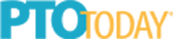TeacherLists FAQs: What Does It Mean To “Share” My Supply Lists?

Heard the term “share your list” but just not sure what it means? It’s simply making your lists visible or communicating them to parents using some really cool (and easy!) tools we’ve created for you.
You can email them; add them to social media (Facebook or Twitter); link them to your classroom, school, and parent group websites; and message them out via Remind.com, Class Dojo or other messaging services. There are tons of other ways of sharing lists, as well!
Check out all the share options when viewing your lists or viewing your school’s page.

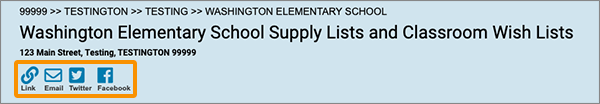
You can share your lists after you’ve created or edited them, or directly from your dashboard.
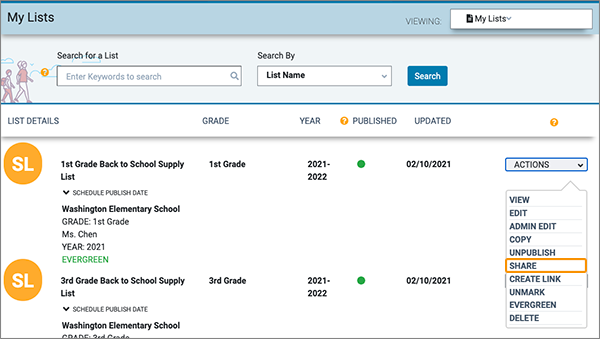
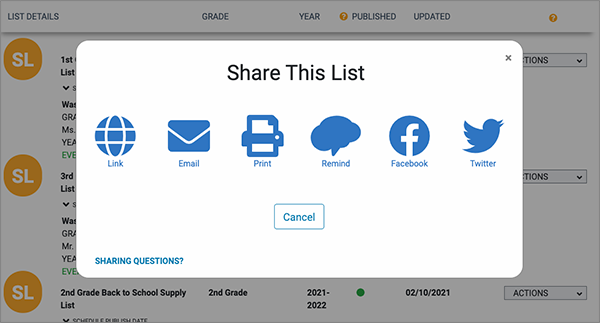
We’ve created some fun, eye-catching banners to add to your webpage. And we have some cool banners that you can use on social media. We also have more info about sharing your lists with some of the most popular messaging apps and sharing lists with parents.
Now that you understand how sharing can help you better communicate with your parents, get started by logging into your account—and get sharing!