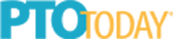How To Use TeacherLists with Your School’s EdTech Platform

TeacherLists works seamlessly with these school software companies to help you share supply lists with families.
EdTech solutions are powerful tools for school districts. They streamline communication, improve engagement with school communities, and make back-to-school planning easier for everyone by saving time and energy for both staff and families.
If you’re looking to optimize your back-to-school process, our trusted EdTech partners make it easy to integrate TeacherLists directly into your systems. This allows families to access supply lists and shop them quickly and easily.

How To Use TeacherLists with Edlio
Edlio is an all-in-one school communications platform with integrated website and mobile app tools, direct messaging, and payment solutions. Districts can easily integrate TeacherLists to ensure supply lists are readily accessible to families.
Highlights include:
- Supply list overview in Edlio’s Help Center
- Downloadable flyers to share with teachers and families
- Branded Edlio Powerloader
- Options to simplify list management
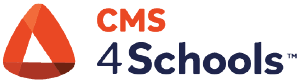
Coming Soon: TeacherLists + CMS4Schools
We’re thrilled to announce our newest partnership with CMS4Schools, a leader in school communication and content management. This collaboration will make it even easier for schools that use CMS4Schools-powered websites and apps to connect families with accurate, up-to-date supply lists and simple one-click shopping.
Districts can expect a streamlined experience that supports families during back-to-school season with digital, shoppable supply lists.
Stay tuned for more information in the coming weeks!

How To Use TeacherLists with ParentSquare
TeacherLists integrates seamlessly with websites and apps powered by ParentSquare. You can add supply lists to your site or app and create a centralized page for all your school’s lists.

How To Use TeacherLists with Rediker
If your school uses Rediker’s PlusPortals, you can easily connect supply lists via the TeacherLists Integration Panel. Parents can click to fill shopping carts at national retailers, and you have the option of restricting the lists to parents who log in to your Rediker portal.

How To Use TeacherLists with Remind
Teachers can add their TeacherLists supply list to their Remind page and use Remind’s messaging tools to send it to parents. It’s a simple way to keep families informed in one place.
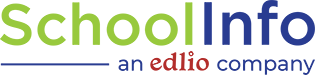
How To Use TeacherLists with SchoolInfoApp
School staff can link your TeacherLists page directly to your school’s app using Edlio’s SchoolInfoApp or any of its partner platforms like eSchoolView, BrightArrow Technologies, or CampusSuite. This gives families instant, mobile-friendly access to supply lists and one-click shopping.

How To Use TeacherLists with Smore
If you use Smore to create digital newsletters, just add your school’s TeacherLists URL to each edition. It’s an easy way to keep parents in the loop using a tool you already love.

How To Use TeacherLists with Vanco
With Vanco’s RevTrak Web Store, schools can collect fees, manage payments, and now—share supply lists! When you upload your list, parents can shop supplies at major retailers like Target, Walmart, and Amazon right from your storefront.
Questions? Contact us here. We’re happy to help!